Combine Authentication Methods
Last updated:
Introduction
Tyk provides flexible multi-authentication capabilities, allowing you to combine various authentication methods using different logical approaches:
- AND logic: All configured authentication methods must succeed before granting access
- OR logic: Any one of the configured authentication methods can grant access (Tyk OAS APIs only)
This enables scenarios such as requiring both Bearer Token authentication and Basic Auth simultaneously, or allowing access via either JWT validation or API key authentication.
graph LR
Client([Client]) -->|Request| Gateway[Tyk Gateway]
subgraph "Multiple Authentication"
Gateway --> Auth1[Authentication Method 1<br>e.g., API Key]
Auth1 --> Auth2[Authentication Method 2<br>e.g., Basic Auth]
Auth2 --> Auth3[Authentication Method N<br>e.g., JWT]
Auth3 --> SessionCreation[Create Session<br>& Apply Policies]
SessionCreation --> AccessDecision{Access<br>Decision}
end
AccessDecision -->|Granted| Upstream[(Upstream<br>API)]
AccessDecision -->|Denied| Reject[Reject Request]
%% Styling
classDef client fill:#f9f9f9,stroke:#333,stroke-width:2px
classDef gateway fill:#d4edda,stroke:#28a745,stroke-width:2px
classDef auth fill:#e2f0fb,stroke:#0275d8,stroke-width:1px
classDef session fill:#d1ecf1,stroke:#17a2b8,stroke-width:1px
classDef decision fill:#cce5ff,stroke:#0275d8,stroke-width:2px
classDef upstream fill:#f8f9fa,stroke:#6c757d,stroke-width:2px
classDef reject fill:#f8d7da,stroke:#dc3545,stroke-width:2px
class Client client
class Gateway gateway
class Auth1,Auth2,Auth3 auth
class SessionCreation session
class AccessDecision decision
class Upstream upstream
class Reject reject
Use Cases
- Multi-tenant APIs: Different tenants using different identity providers
- Migration scenarios: Supporting both legacy and modern auth during transitions
- Partner integrations: External partners use mTLS while internal users use JWT
- Mobile + Web: Different auth methods for different client types
Understanding Authentication Modes
graph LR
Client([Client]) -->|Request| Gateway[Tyk Gateway]
subgraph "Tyk Multiple Authentication"
Gateway --> AuthConfig{Authentication<br>Configuration}
%% Legacy Mode
AuthConfig -->|Legacy Mode| LegacyAuth["AND Logic<br>(All must pass)"]
LegacyAuth --> Auth1[Auth Method 1]
Auth1 --> Auth2[Auth Method 2]
Auth2 --> SessionCreation["Create Session<br>(from BaseIdentityProvider)"]
%% Compliant Mode
AuthConfig -->|Compliant Mode| CompliantAuth["OR Logic<br>(Any group can pass)"]
CompliantAuth --> Group1["Group 1<br>(AND Logic)"]
CompliantAuth --> Group2["Group 2<br>(AND Logic)"]
Group1 --> G1Auth1["Auth Method A"]
G1Auth1 --> G1Auth2["Auth Method B"]
Group2 --> G2Auth1["Auth Method C"]
G2Auth1 --> G2Auth2["Auth Method D"]
G1Auth2 --> DynamicSession1["Create Session<br>(from last auth in group)"]
G2Auth2 --> DynamicSession2["Create Session<br>(from last auth in group)"]
SessionCreation --> AccessDecision
DynamicSession1 --> AccessDecision
DynamicSession2 --> AccessDecision
AccessDecision{Access<br>Decision}
end
AccessDecision -->|Granted| Upstream[(Upstream<br>API)]
AccessDecision -->|Denied| Reject[Reject Request]
%% Styling
classDef client fill:#f9f9f9,stroke:#333,stroke-width:2px
classDef gateway fill:#d4edda,stroke:#28a745,stroke-width:2px
classDef auth fill:#e2f0fb,stroke:#0275d8,stroke-width:1px
classDef group fill:#fff3cd,stroke:#ffc107,stroke-width:1px
classDef session fill:#d1ecf1,stroke:#17a2b8,stroke-width:1px
classDef decision fill:#cce5ff,stroke:#0275d8,stroke-width:2px
classDef upstream fill:#f8f9fa,stroke:#6c757d,stroke-width:2px
classDef reject fill:#f8d7da,stroke:#dc3545,stroke-width:2px
class Client client
class Gateway gateway
class Auth1,Auth2,G1Auth1,G1Auth2,G2Auth1,G2Auth2,LegacyAuth,CompliantAuth auth
class Group1,Group2 group
class SessionCreation,DynamicSession1,DynamicSession2 session
class AuthConfig,AccessDecision decision
class Upstream upstream
class Reject reject
Tyk OAS offers two modes for configuring multiple authentication methods:
- Legacy Mode (Default): Maintains backward compatibility with existing Tyk implementations using AND logic only
- Compliant Mode: Introduced in 5.10.0, provides enhanced flexibility by supporting both AND and OR logic between authentication methods
Note
Tyk Classic APIs and pre-5.10 Tyk OAS APIs only support the legacy mode.
Legacy Mode
The Legacy mode is the traditional implementation of multi-auth, supported by Tyk Classic APIs and Tyk OAS APIs prior to Tyk 5.10.
In this mode, all configured authentication methods must be satisfied in the request (i.e., they are combined using AND logic).
How does the operation differ between Tyk Classic and Tyk OAS APIs?
-
Tyk Classic API: All configured authentication methods must be satisfied in the request
-
Tyk OAS API: Only the first security requirement object in the OpenAPI description’s
securityarray is processed. All the authentication methods in the first object must be satisfied in the request, together with any proprietary auth methodsenabledin the Tyk Vendor Extension.security: - api_key: [] # this security requirement is processed: both methods must be satisfied basic_auth: [] - jwt_auth: [] # Ignored in Legacy mode
Session Object Handling
In Legacy mode, the baseIdentityProvider setting determines which authentication method provides the session object. This setting must be configured to one of auth methods in the logical rule using the following mapping:
auth_token- for token-based authenticationjwt_claim- for JWT authenticationbasic_auth_user- for Basic Authenticationhmac_key- for HMAC authenticationcustom_auth- for custom authentication plugin
Compliant Mode
The Compliant mode is named as such because Tyk complies with the security requirements declared in the OpenAPI description, combining different authentication methods using AND and OR logic as required.
OpenAPI Security Requirements
In OpenAPI, security is defined using Security Requirement Objects in the security section:
security:
- api_key: []
basic_auth: []
- jwt_auth: []
oauth2: []
- Each security requirement object in the OAS
securityarray represents an alternative, these are evaluated with OR logic. - Within a single security requirement object, multiple security schemes can be declared and will combined using AND logic (i.e., all listed schemes must succeed together).
- A request is authorized if any one of the defined security requirement objects is successfully validated.
- The session object is determined dynamically based on which security requirement is satisfied
- This structure enables multi-auth configurations, supporting both combined (AND) and alternative (OR) authentication methods.
How OR Logic Works
When using Compliant mode with multiple security requirements:
- Tyk attempts each authentication method in sequence
- If any method succeeds, the request is authorized
- If all methods fail, the request is rejected with the error from the last attempted method
How AND Logic Works
Within a single security requirement object that contains multiple schemes:
- All schemes within that security requirement must be satisfied (AND logic)
- The request is only authorized if all schemes are valid
- If any scheme fails, the entire security requirement fails, and Tyk moves to the next one
- This allows for combining different authentication methods that must all be present
Examples
Here’s an example security object from an OpenAPI description with both AND and OR logic:
{
"security": [
{
"scheme1": []
},
{
"scheme2": [],
"scheme3": []
}
]
}
You will notice that the security object should contain references to security schemes that you’ve defined in the components.securitySchemes section of the OpenAPI description.
In this example, the request will be authorized if either:
scheme1is provided (first security requirement)- OR
- Both
scheme2ANDscheme3are provided (second security requirement with AND logic)
Session Object Handling
The session object (determining rate limits, quotas, and access rights) comes from the successful authentication method. This allows different auth methods to have different associated policies and permissions.
When using Compliant mode, the session object handling is more dynamic:
-
Between different security requirement objects (OR logic): The first security requirement that successfully authenticates will provide the session object.
-
Within a single security requirement object (AND logic): When multiple authentication methods are specified in the same requirement object (as in your example below), all methods must pass, and the last successfully processed authentication method will provide the session object.
Auth methods are always validated in the following order (and skipped if not included in the security requirement):
- Tyk OAuth 2.0
- External OAuth ((deprecated)
- Basic Auth
- HMAC
- JWT
- OpenID Connect (deprecated)
- Custom Plugin Auth
- Bearer / Auth Token (API Key)
For example, if this security requirement is satisfied in the request, the session metadata will come from the Auth Token, despite it being declared first in the security requirement:
security:
- api_key: []
basic_auth: []
Choosing the Right Mode
Use Legacy Mode when:
- Migrating from or using Tyk Classic APIs
- You need the session metadata to be taken from an auth method earlier in the middleware processing order
Use Compliant Mode when:
- You need alternative auth methods (OR logic)
- Supporting multiple client types or identity providers
- For APIs that need to serve diverse client bases with different security requirements
- Building new APIs with flexible authentication requirements
Configuration Options
Security Processing Mode
The securityProcessingMode option in the Tyk Vendor Extension allows you to specify which mode to use when processing the security configuration in your API. This controls how Tyk will interpret the authentication settings in the OpenAPI description and the Vendor Extension.
x-tyk-api-gateway:
server:
authentication:
securityProcessingMode: compliant // or legacy
Basic Example: API with Multiple Auth Methods
Here’s a simple example of an OpenAPI description that declares JWT and API Key security schemes:
# Example: API supporting either JWT OR API Key authentication
components:
securitySchemes:
api_key:
type: apiKey
name: X-API-Key
in: header
description: "API key for service-to-service authentication"
jwt_auth:
type: http
scheme: bearer
bearerFormat: JWT
description: "JWT token for user authentication"
security:
- api_key: [] # Option 1: API key only
- jwt_auth: [] # Option 2: JWT only
- If the
securityProcessingModein the Tyk Vendor Extension is set tocompliant, Tyk will check incoming requests against eachsecurityoption in turn, authenticating requests using Option 1 or Option 2. - If the
securityProcessingModeis set tolegacy(or is omitted), Tyk will check requests only against the firstsecurityoption (Option 1).
Configuring Multiple Auth Methods in the API Designer
You can configure chained authentication by following these steps:
-
Enable Authentication in the Servers section
-
Select the Multiple Authentication Mechanisms option from the drop-down list.
-
Select the Authentication Mode that you wish to use: Compliant or Legacy
Select Compliant mode for full interpretation of the security requirements declared in the OpenAPI description, allowing for fully flexible authentication of your API clients:
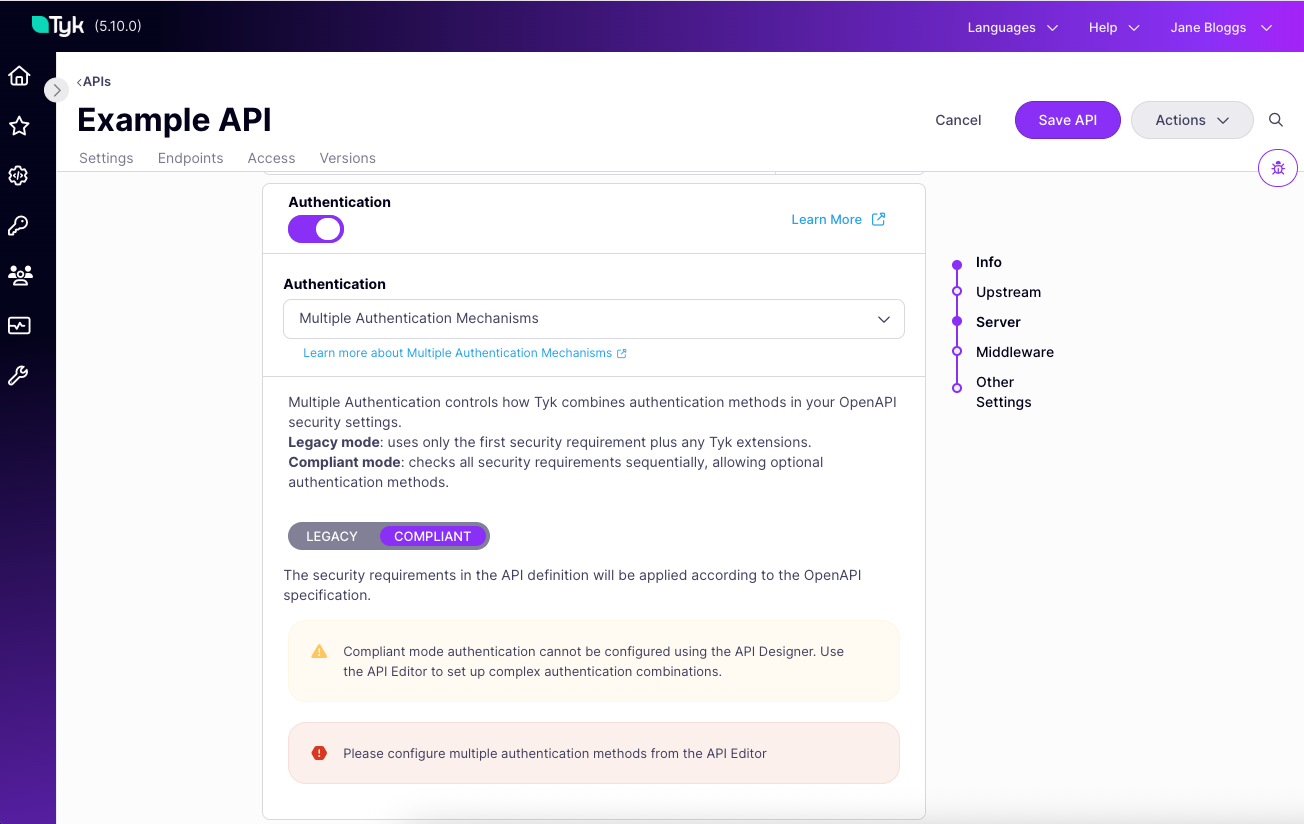
Use the API Editor view to configure the different security schemes and requirements to satisfy the client authentication needs of your API:
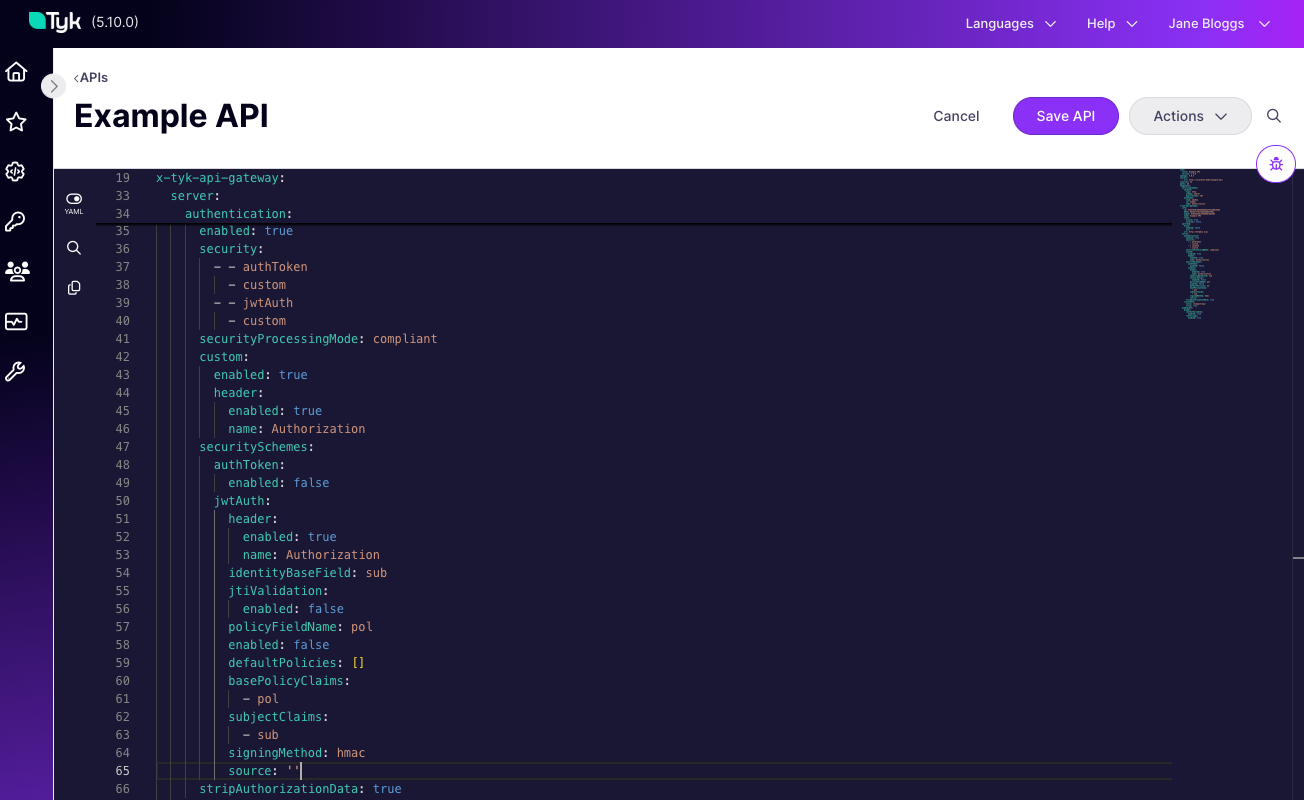
Use Legacy mode for simple scenarios where you can select the Authentication methods that the client must satisfy in the request.
You must identify the Base identity provider that will provide the session metadata:
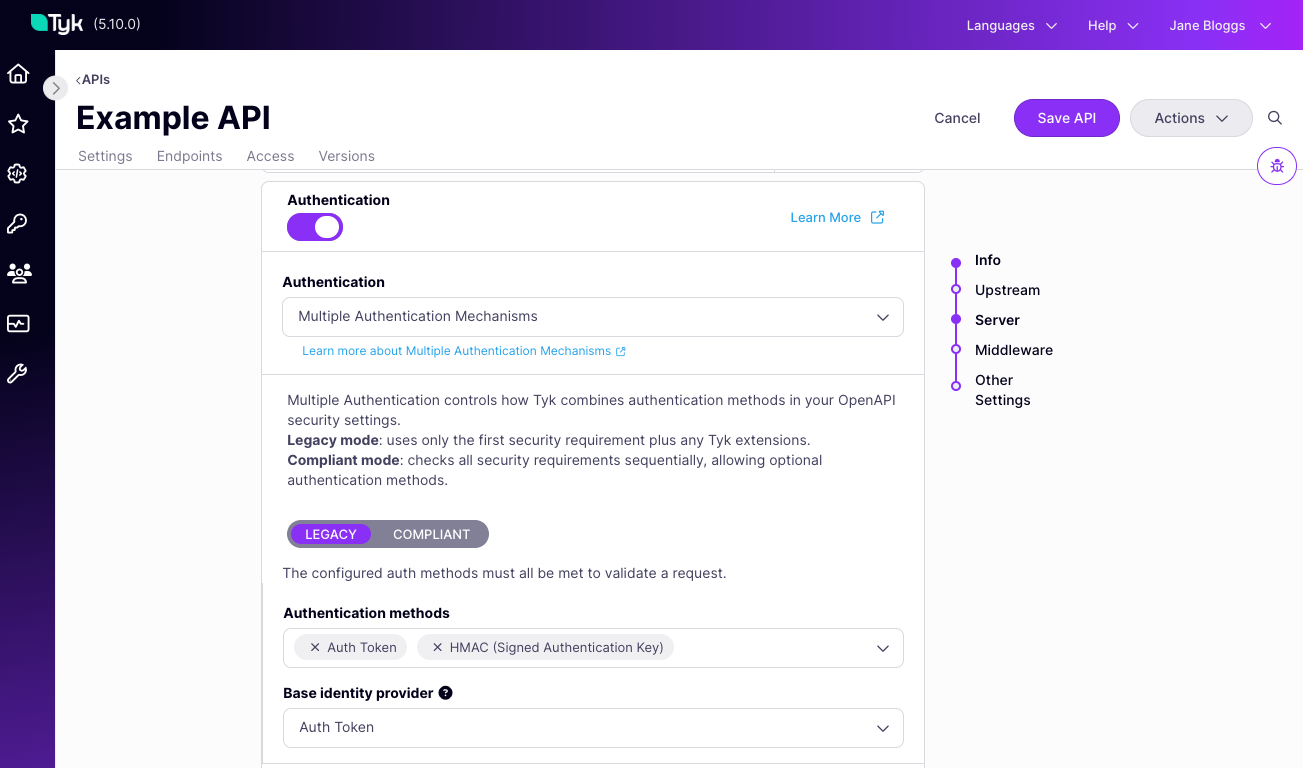
You can now configure each authentication method in the usual manner using the options in the API designer.
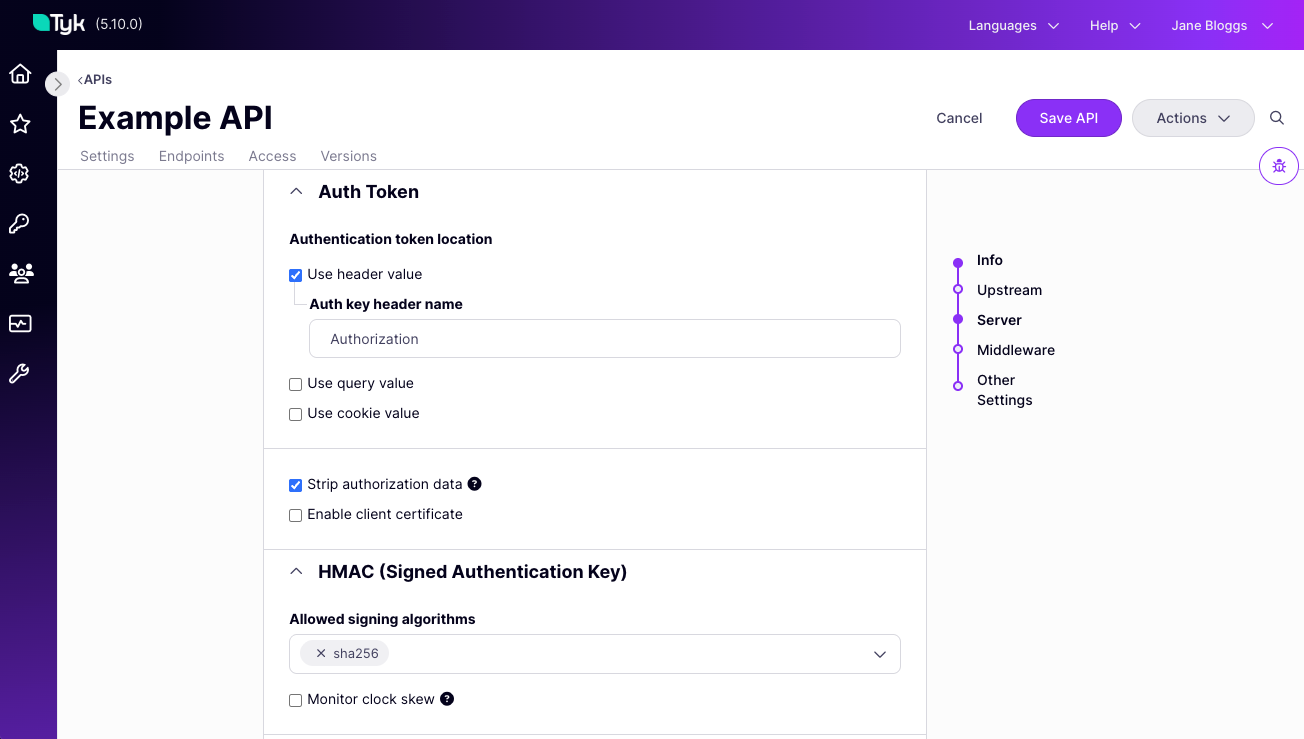
Advanced Configuration
Using Proprietary Auth Methods
Compliant mode allows you to combine standard OpenAPI security schemes with Tyk’s proprietary authentication methods by extending the OpenAPI security section into the Tyk Vendor Extension:
components:
securitySchemes:
api_key:
type: apiKey
name: Authorization
in: header
jwt_auth:
type: http
scheme: bearer
bearerFormat: JWT
security:
- jwt_auth: []
x-tyk-api-gateway:
server:
authentication:
securityProcessingMode: compliant
security:
- - hmac
- api_key
- - custom_auth
securitySchemes:
hmac:
enabled: true
custom_auth:
enabled: true
config:
authType: coprocess
The extended security requirements in the vendor extension (x-tyk-api-gateway.server.authentication.security) are concatenated onto the requirements declared in the OpenAPI description. This configuration allows three authentication methods: JWT, API Key with HMAC, and Custom Auth.
Migration Considerations
Moving from Legacy to Compliant Mode
Note
If you change the security processing mode for an existing API from the Dashboard’s API Designer, Tyk will add the securityProcessingMode field to your Vendor Extension, but will not make any other changes to the API’s configuration. You may need to make adjustments to the OpenAPI description or Vendor Extension to ensure that the authentication rules are set correctly.
When migrating from Legacy to Compliant mode:
- Review your API’s authentication configuration
- Ensure all required security schemes are properly defined, for example any use of Tyk proprietary auth methods (HMAC, custom authentication) will need to be reflected with creation of new security requirements within the Vendor Extension’s
securitysection and removal of requirements from the OpenAPI description’ssecuritysection - Test thoroughly, as authentication behavior will change
- Be aware that the session object may come from different sources depending on which auth method succeeds
Backward Compatibility
Legacy mode ensures backward compatibility with existing Tyk implementations. If you’re unsure which mode to use, start with Legacy mode and migrate to Compliant mode when ready.
Troubleshooting
Authentication Fails Unexpectedly
Problem: API returns 401 errors even with valid credentials.
Possible Causes & Solutions:
-
Security schemes not properly defined
# ❌ Incorrect - missing security scheme definition security: - api_key: [] # No corresponding securitySchemes definition # ✅ Correct - complete definition components: securitySchemes: api_key: type: apiKey name: Authorization in: header security: - api_key: [] -
Security schemes not enabled in Tyk extension
x-tyk-api-gateway: server: authentication: securityProcessingMode: compliant securitySchemes: api_key: enabled: true # ← Must be explicitly enabled -
Mixed Legacy/Compliant configuration
- Ensure you’re not mixing
baseIdentityProvider(Legacy) with complex security arrays (Compliant) - Check that
securityProcessingModematches your intended configuration
- Ensure you’re not mixing
Wrong Policies or Rate Limits Applied
Problem: Requests are authenticated but get unexpected rate limits or access denials.
Root Cause: In Compliant mode, the session object comes from whichever authentication method succeeds first.
Solutions:
-
Review security requirement order - Place most restrictive auth methods first:
security: - premium_jwt: [] # Premium users (higher limits) - basic_api_key: [] # Basic users (lower limits) -
Ensure consistent policies across auth methods:
- Verify that API keys and JWT tokens for the same user have similar access rights
- Check that rate limits align with your business logic
-
Debug session source:
# Enable debug logging to see which auth method succeeded "log_level": "debug"
Performance Issues
Problem: Slower response times with multiple authentication methods.
Expected Behavior: Some performance impact is normal due to additional processing.
Optimization:
-
Order security requirements by likelihood:
security: - most_common_auth: [] # Try most common first - fallback_auth: [] # Fallback for edge cases -
Monitor authentication attempts:
# Look for "OR wrapper" log entries showing auth attempts grep "OR wrapper" /var/log/tyk/tyk.log
Debugging Tips
Enable detailed logging in your Tyk Gateway to see which authentication methods are being attempted and which one succeeds:
{
"global": {
"log_level": "debug"
}
}
Look for these log entries:
Processing multiple security requirements (OR conditions)- Confirms Compliant mode is active
OR wrapperentries- In Compliant mode, this shows which auth methods are being tried
BaseIdentityProvider set to- In Legacy mode, this shows which auth method succeeded